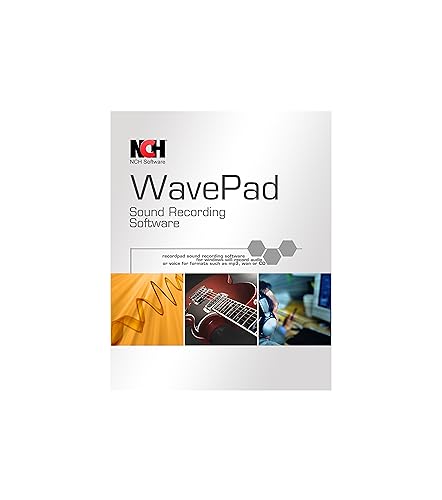USB-C audio connectivity has revolutionized the way we connect our audio devices. In this guide, we’ll explore the benefits, compatibility, and troubleshooting tips for a seamless audio experience. Learn how to optimize your audio settings and ensure compatibility with your devices.
Understanding Audio to USB-C Connectivity
Nowadays, technology has advanced to an astonishing level, making our lives easier and more convenient. One of the most significant developments is the introduction of USB-C audio connectivity. In this section, we will delve into the world of USB-C audio and explore how it has changed the game for musicians, audio engineers, and music enthusiasts alike.
What is USB-C Audio and Its Advantages
So, what is USB-C audio? Essentially, it’s a revolutionary new standard that enables fast and efficient data transfer between devices. Unlike traditional audio connectivity methods, such as 3.5mm jacks, USB-C audio offers faster data transfer rates, higher quality audio signals, and greater flexibility. One of the most significant advantages of USB-C audio is its ability to deliver high-resolution audio signals of up to 24-bit and 192 kHz.
But what does this mean for you? Simply put, USB-C audio offers a more robust and reliable connection, allowing you to enjoy your music and audio files in a way that was previously unimaginable. With USB-C audio, you can transfer large amounts of data quickly and easily, making it an ideal solution for musicians who need to transfer files between their laptops, studio equipment, and instruments.
How USB-C Audio Devices Solve Connectivity Issues
So, how do USB-C audio devices solve connectivity issues? In the past, connecting audio devices to computers or other devices often proved to be a frustrating experience. It would often involve a plethora of cables, adapters, and configurations, which could lead to compatibility issues and potential data loss.
USB-C audio devices solve these connectivity issues by providing a simple, plug-and-play experience. With USB-C audio, you can connect your devices quickly and easily, without worrying about compatibility or configuration issues. USB-C audio devices also offer a more reliable connection, reducing the risk of data loss or corruption.
In this section, we have explored the basics of USB-C audio connectivity, including what USB-C audio is, its benefits, and how it solves connectivity issues. In the next section, we will delve deeper into the world of USB-C audio, examining compatibility and adapters.
Compatibility and Adapters
Ensuring seamless connectivity between your devices is crucial in today’s digital world. With the advent of USB-C audio devices, compatibility and adapters have become essential components to consider. In this section, we’ll delve into the world of USB-C audio adapters and compatibility, helping you navigate the complexities of connecting your devices with ease.
USB-C Audio Adapters for Non-USB-C Devices
Are you stuck with non-USB-C devices, but yearning for the convenience of USB-C connectivity? Fear not! USB-C audio adapters are here to save the day. These clever adapters bridge the gap between different connectors, allowing you to connect your non-USB-C devices to USB-C audio devices.
With USB-C audio adapters, you can enjoy the following benefits:
- Plug-and-play connectivity
- Easy integration with a variety of devices
- High-quality audio transmission
- Minimal signal loss
Common Uses for USB-C Audio Adapters
- Connecting old devices with new USB-C audio equipment
- Upgrading your audio setup without replacing your devices
- Expanding your audio capabilities with a variety of adapters
Ensuring Compatibility with USB-C Audio Devices
Once you’ve acquired a USB-C audio adapter, you’ll want to ensure that it’s compatible with your devices. Here are some tips to help you achieve seamless compatibility:
- Check the adapter’s specifications to ensure it’s compatible with your device’s connector type (e.g., USB-C, USB-A, etc.)
- Verify the adapter’s audio format and sampling rate match your device’s requirements
- Ensure the adapter supports the same audio codec as your device (e.g., PCM, Dolby Digital, etc.)
By following these guidelines, you can guarantee a smooth and enjoyable audio experience with your USB-C audio devices.
Audio Quality and Optimization
In the world of audio, optimization is key to unlocking the best possible sound quality. When it comes to USB-C , it’s essential to understand how to optimize your settings to ensure a seamless and high-quality experience. Let’s dive in and explore the world of USB-C audio optimization.
Optimizing Audio Settings for USB-C Connectivity
When it comes to optimizing your audio settings for USB-C connectivity, the first step is to understand the current state of your audio system. Are you using a USB-C audio device? Are you connecting it to a computer or another device? By understanding your current setup, you can better optimize your audio settings for the best possible sound quality. Here are some key settings to keep in mind:
- Sample rate: The sample rate determines how often your audio device samples the audio signal. A higher sample rate (such as 192 kHz) will result in a more detailed and accurate sound.
- Bit depth: The bit depth determines the number of bits used to represent the audio signal. A higher bit depth (such as 24-bit) will result in a more detailed and accurate sound.
- Compression: Compression reduces the dynamic range of the audio signal, making it more manageable for digital distribution. However, over-compression can result in a loss of detail and dynamics.
- Equalization: Equalization allows you to adjust the frequency response of your audio signal. This can be used to correct for issues such as a trebly sound or a bass-heavy sound.
By adjusting these settings, you can optimize your audio quality for the best possible experience. But what about USB-C audio accessories? How can they help improve your audio quality?
Improving Audio Quality with USB-C Audio Accessories
USB-C audio accessories can help improve your audio quality in a number of ways. For example:
- Noise cancellation: Noise cancellation technology can help eliminate unwanted background noise and hiss from your audio signal.
- Active noise control: Active noise control technology can help reduce noise and vibrations in your audio signal.
- Headphone amplifiers: Headphone amplifiers can help drive your headphones and produce a cleaner and more detailed sound.
- Audio processing software: Audio processing software can help enhance your audio signal and remove unwanted noise and distortion.
By incorporating these accessories into your USB-C audio setup, you can improve the overall quality of your audio and enhance your listening experience.
Safety Precautions and Maintenance
When you’re diving into the world of USB-C audio, it’s essential to keep in mind that safety and maintenance go hand-in-hand with enjoying your audio experiences. Just like how you wouldn’t want to risk damaging your favorite pair of headphones or speakers, you should take precautions to ensure your USB-C audio equipment remains safe and in top condition. Let’s take a closer look at some crucial guidelines to follow.
Precautions for Using USB-C Audio Equipment
Before you start plugging and playing, make sure you take the following precautions:
- Always handle your USB-C audio devices with care, as they’re delicate electronic devices. Avoid bending, twisting, or applying excessive force on the ports, cables, or components.
- Keep your devices away from moisture, humidity, and extreme temperatures. Water and electronics don’t mix, so avoid exposing your devices to rain, snow, or excessive sweating.
- Secure your cables and devices to prevent them from getting tangled, pinched, or damaged. You can use cable organizers, cable ties, or even Velcro strips to keep things tidy and organized.
Cleaning and Maintaining USB-C Audio Devices
Regular cleaning and maintenance are vital to keeping your USB-C audio devices in top condition. Here are some tips to help you do just that:
- Use a soft, dry cloth to wipe down your devices, paying attention to any crevices or vents where dust and debris might accumulate. Avoid using harsh chemicals, abrasive materials, or liquids that could damage the finish or harm the electronics.
- Clean your cables by gently bending them to remove any bends or kinks, and use a soft cloth to wipe away any dirt or debris that might be accumulated. Avoid using compressed air or other cleaning products that could damage the cable’s insulation.
- Store your devices and cables properly when not in use. Keep them in a cool, dry place, away from direct sunlight, and avoid stacking them on top of each other or exposing them to compression.
Troubleshooting and FAQs
Troubleshooting Common Audio to USB-C Issues
When it comes to audio connectivity, it’s not uncommon to encounter some hiccups. Perhaps your audio device is recognized, but there’s no sound output? Or maybe you’re experiencing distortion or static noise? Whatever the issue, it’s essential to identify the root cause and address it to ensure seamless audio streaming. Here are some common issues and potential solutions:
- Device Compatibility: Ensure that your audio device is compatible with your computer or phone. Check the device specifications to see if it supports USB-C audio connectivity.
- Driver Issues: Outdated or corrupted drivers can cause connectivity problems. Update your drivers to the latest version or reinstall them if necessary.
- Audio Settings: Verify that the audio settings are correctly configured. Ensure that the audio device is set as the default output device and that the volume is turned up.
- Cable Quality: Try using a different USB-C cable to rule out any cable-related issues.
Frequently Asked Questions about USB-C Audio Connectivity
Here are some frequently asked questions about USB-C audio connectivity:
- Q: Can I use a USB-C audio device with my old device that only has USB-A ports?
A: Yes, you can use a USB-C audio adapter to connect your USB-C audio device to your old device with USB-A ports. - Q: How do I ensure compatibility with my USB-C audio device?
A: Check the device specifications to see if it supports USB-C audio connectivity and ensure that your computer or phone has the necessary drivers and software installed. - Q: Why am I experiencing poor audio quality with my USB-C audio device?
A: Poor audio quality can be caused by a variety of factors such as outdated drivers, incorrect audio settings, or low-quality cables. Try updating your drivers, checking your audio settings, and using a high-quality USB-C cable to resolve the issue.