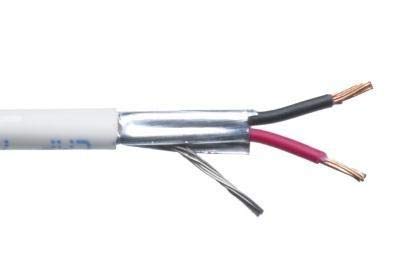Do you hear a buzzing sound in your headphones? It could be caused by electrical interference, loose connections, or poor audio quality. Learn how to fix and prevent this issue, and find out the difference between buzzing in headphones and .
Causes of Buzzing in Headphones
Are you tired of listening to music or watching a movie, only to be interrupted by an annoying buzzing sound in your headphones? This can be frustrating and can even ruin your listening experience. In this section, we will discuss some of the most common causes of buzzing in headphones, including electrical interference, loose or damaged connections, and poor audio quality.
Electrical Interference
One of the most common causes of buzzing in is electrical interference. This happens when the electrical signal that carries the audio from the source (such as your phone or computer) to the is disrupted by other electrical signals in the environment. For example, if you are using your headphones near a microwave or a Wi-Fi router, the electrical signals from these devices can interfere with the audio signal and cause buzzing.
To avoid electrical interference, try moving away from other electronic devices or turning them off when using your headphones. You can also try using shielded cables, which are designed to reduce interference from external sources.
Loose or Damaged Connections
Another common cause of buzzing in is loose or damaged connections. If the cable that connects your to the audio source is loose or damaged, it can cause or static in the audio signal. This can happen if the cable is bent or twisted too much, or if it has been pulled too hard.
To fix this issue, try unplugging and replugging the cable to ensure that it is properly connected. If the cable is damaged, you may need to replace it. It’s also important to ensure that the headphone jack is clean and free of debris, which can also cause buzzing or static.
Poor Audio Quality
Finally, poor audio quality can also cause buzzing in headphones. If the audio source is of low quality, or if the themselves are of poor quality, you may notice buzzing or distortion in the audio signal. This can be particularly noticeable in high-frequency sounds, such as cymbals or vocals.
To improve audio quality, try using higher-quality headphones or upgrading your audio source. You can also adjust the equalizer settings on your device to remove any unwanted frequencies that may be causing buzzing.
How to Fix Buzzing in Headphones
Are you tired of hearing a buzzing sound in your headphones? Don’t worry; it’s a common problem among headphone users, and there are several ways to fix it. In this section, we’ll discuss three different methods to fix buzzing in headphones.
Check Audio Source
The first thing you need to do is check the audio source. Sometimes the buzzing sound is not coming from your headphones but from the audio source itself. If you’re using a computer or laptop, try playing audio from a different source like your phone or tablet. If the buzzing sound disappears, then the issue is with your computer or laptop. You can try updating your audio drivers or using a different audio output.
Adjust Volume and Settings
If the buzzing sound is still present after checking the audio source, the next step is to adjust the volume and settings. Sometimes, the buzzing sound is caused by high volume levels or incorrect audio settings. Try reducing the volume to see if the buzzing sound disappears. Also, check the audio settings on your device and make sure they are set correctly.
Clean or Replace Headphone Components
If the above methods do not work, it’s time to clean or replace the headphone components. The buzzing sound may be caused by dirt or debris that has accumulated inside the headphones. You can clean the headphones using a soft cloth or a cleaning solution. If the buzzing sound persists, it may be time to replace the .
Tips for Preventing Buzzing in Headphones
Are you tired of experiencing buzzing sounds in your ? It can be frustrating and distracting, especially when you are trying to listen to your favorite music or watch a movie. Fortunately, there are some tips you can follow to prevent this from happening. Here are some simple and effective tips to help you avoid buzzing in your headphones.
Use Shielded Cables
One of the main causes of buzzing in headphones is electrical interference. This can occur when the audio signal is disrupted by other electrical signals in your environment. To prevent this from happening, use shielded cables when connecting your to your audio source. Shielded cables are designed to block out unwanted electrical signals, helping to ensure that you get clear and uninterrupted audio.
Store Headphones Properly
Another way to prevent buzzing in headphones is to store them properly. When you are not using your headphones, make sure to keep them in a safe and secure place. Avoid leaving them in places where they can be exposed to extreme temperatures, moisture, or dust. Also, be careful not to twist or bend the cables, as this can damage the internal wires and cause buzzing.
Avoid Extreme Temperatures
Extreme temperatures can also cause buzzing in headphones. When headphones are exposed to high temperatures, the internal components can expand and contract, causing the cables to become loose or damaged. Similarly, exposure to low temperatures can cause the cables to become stiff and brittle, increasing the risk of damage. To prevent buzzing in headphones, avoid exposing them to extreme temperatures. Keep them in a cool and dry place when not in use.
In addition to these tips, it is also important to clean your regularly. Dirt and debris can accumulate on the ear cups and drivers, causing buzzing and other audio issues. Use a soft cloth or a specialized cleaning solution to remove any dirt or debris from your headphones.
By following these simple tips, you can prevent buzzing in your headphones and enjoy clear and uninterrupted audio. Remember to use shielded cables, store your headphones properly, and avoid extreme temperatures. With these precautions in place, you can listen to your music and watch your movies without the annoyance of buzzing in your headphones.
Buzzing in Headphones vs. Tinnitus
Buzzing in headphones and tinnitus are two different conditions that can cause similar symptoms. It is important to understand the differences between the two in order to properly diagnose and treat the underlying cause.
Symptoms and Characteristics
Buzzing in headphones is a common problem that can be caused by a variety of factors, including electrical interference, loose or damaged connections, and poor audio quality. The buzzing sound can be continuous or intermittent and may be accompanied by other symptoms such as static or crackling noises.
Tinnitus, on the other hand, is a condition that causes a ringing, hissing, or buzzing sound in the ears that is not related to any external sound source. The sound can be continuous or intermittent and may be accompanied by other symptoms such as dizziness or hearing loss.
Causes and Risk Factors
The causes of buzzing in headphones can vary depending on the underlying issue. Electrical interference can be caused by nearby electronics or power sources, while loose or damaged connections can be caused by wear and tear or improper handling of the headphones. Poor audio quality can be caused by a variety of factors, including low-quality audio files or issues with the audio source itself.
Tinnitus, on the other hand, can be caused by a variety of factors, including exposure to loud noises, ear infections, and certain medications. Risk factors for tinnitus include age, gender, and certain medical conditions such as high blood pressure or diabetes.
Treatment Options
Treatment options for in headphones may vary depending on the underlying cause. Checking the audio source and adjusting volume and settings can often resolve issues with poor audio quality. Cleaning or replacing headphone components can also help to resolve issues with loose or damaged connections.
Treatment options for tinnitus may also vary depending on the underlying cause. In some cases, simply avoiding loud noises or reducing exposure to certain medications can help to alleviate symptoms. Other treatment options may include cognitive behavioral therapy, sound therapy, or medication.
When to Seek Medical Help for Buzzing in Headphones
Buzzing in headphones can be a frustrating experience, but in most cases, it is not a cause for concern. However, there are instances when you should seek medical help if the buzzing persists or worsens. In this section, we will discuss the various situations that warrant medical attention.
Persistent or Worsening Symptoms
If the in your headphones persists for an extended period, you should seek medical help. The buzzing may be a symptom of an underlying medical condition that requires treatment. In some cases, the buzzing may be a sign of hearing loss, which can worsen if left untreated.
Additionally, if the becomes more frequent or intense, it is also essential to seek medical attention. This may indicate a more severe problem that requires immediate attention. It is crucial to pay attention to changes in the buzzing pattern and seek help if the symptoms persist or worsen.
Accompanying Symptoms
If the buzzing in your headphones is accompanied by other symptoms, you should seek medical help. These symptoms may include dizziness, nausea, or headaches. These symptoms may indicate an underlying medical condition that requires immediate attention.
Furthermore, if the buzzing in your headphones is accompanied by pain or discomfort, you should seek medical help. These symptoms may indicate an infection or injury that requires treatment. It is essential to pay attention to any accompanying symptoms and seek help if necessary.
Underlying Medical Conditions
If you have an underlying medical condition, you should seek medical help if the in your headphones persists. Conditions such as , Meniere’s disease, and acoustic neuroma can cause buzzing in the ears. If you have been diagnosed with any of these conditions, it is essential to seek medical help if the buzzing becomes more frequent or intense.
Moreover, if you have a history of ear infections or injuries, you should seek medical help if you experience in your headphones. These conditions can cause damage to the inner ear, which can result in tinnitus. It is essential to seek medical help if you have a history of ear problems and experience in your headphones.
In conclusion, buzzing in can be a frustrating experience, but in most cases, it is not a cause for concern. However, if the persists or worsens, it is crucial to seek medical help. Pay attention to any accompanying symptoms and seek help if necessary. If you have an underlying medical condition, it is essential to seek medical help if the buzzing becomes more frequent or intense. Remember, the earlier you seek medical attention, the better the chances of successful treatment.