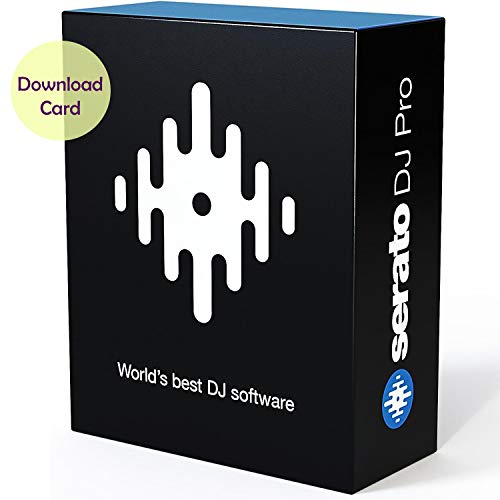Want to revolutionize your DJing experience with AI technology? This comprehensive guide covers the fundamentals, software options, and troubleshooting tips to help you get started and improve your live performances.
Understanding AI DJing Basics
The allure of AI DJing has captured the attention of many music enthusiasts and artists alike. But what exactly is AI DJing? And what makes it so special?
What is AI DJing?
Imagine a futuristic DJ setup where the music-mixing magic happens without human intervention. Welcome to the world of AI DJing, where artificial intelligence takes the reins to create seamless, high-energy performances. AI DJing is a revolutionary technology that enables computers to analyze and manipulate digital audio files, producing flawless transitions, beats, and remixes. It’s like having a personal DJ sidekick that can respond to your every musical whim!
But AI DJing doesn’t replace the creative spark of a human DJ; rather, it amplifies their skills by providing a new layer of precision, control, and innovation. With AI DJing, you can focus on the artistic aspects of music-making while leaving the technicalities to the machines. It’s a symbiotic partnership that can elevate your music experiences and take them to new heights.
Benefits of Using AI for DJing
So, what are the benefits of using AI for DJing? Here are a few:
- Enhanced creativity: AI DJing can generate new and exciting musical patterns, allowing you to experiment with sounds and styles you never thought possible.
- Increased efficiency: With AI taking care of the technical aspects, you can focus on the creative process, freeing up time to develop your artistic vision.
- Improved precision: AI’s ability to analyze and manipulate audio files ensures perfect beat-matching, transitions, and remixes, every time!
- New revenue streams: AI DJing can open doors to new revenue streams, such as producing and selling AI-generated tracks, remixes, and music mixes.
Whether you’re a seasoned DJ or a music enthusiast looking to explore new creative horizons, AI DJing has the potential to transform your relationship with music and take your performances to unprecedented levels.
Preparing Your Music for AI DJing
Before diving into the world of AI DJing, it’s essential to prepare your music library to ensure a seamless experience. But the question remains: what type of music is suitable for AI DJing?
What Type of Music is Suitable for AI DJing?
The truth is, AI DJing is versatile and can handle a wide range of music genres. From electronic dance music (EDM) to hip-hop, rock, and pop, AI algorithms can analyze and mix various tracks with ease. However, it’s worth noting that complex music structures, such as classical or jazz, might require more fine-tuning to achieve optimal results.
How to Prepare Your Music Collection for AI Processing
To get started, you’ll need to have a well-organized music collection. Here are some tips to help you prepare:
- Convert your music files: AI DJing software requires a specific file format, usually MP3 or WAV. Make sure to convert your music files to one of these formats before proceeding.
- Normalize your music volumes: AI algorithms rely on consistent volume levels to accurately analyze and mix your music. Normalize your music files to ensure a consistent volume level across your entire collection.
- Remove duplicates and unwanted tracks: AI DJing software can get confused if it encounters duplicate tracks or unwanted files, such as movie soundtracks or spoken word files. Remove any unnecessary tracks from your music collection to avoid potential issues.
- Organize your music into folders: Organize your music collection into folders or playlists to help the AI algorithm understand your music preferences and create a cohesive mixing experience.
By following these simple steps, you’ll be well-prepared to unleash the power of AI DJing and take your music to the next level!
Setting Up AI DJing Software
Before you start creating seamless blends of your favorite tracks, you’ll need to set up the right software for the task. AI DJing software is designed to help you get the most out of your digital music collection, and with the right tool, you can unlock a world of creative possibilities.
Popular AI DJing Software Options
When it comes to choosing the right AI DJing software, you’re spoiled for choice. Here are some of the most popular options to get you started:
• Serato DJ Pro: A popular choice among DJs, Serato DJ Pro offers advanced AI-driven effects and audio processing capabilities.
• Traktor Pro: Native Instruments’ Traktor Pro is a professional-grade DJ software that integrates seamlessly with their range ofcontrollers.
• WeDJ: A user-friendly option for beginners, WeDJ offers a range of AI-powered features and a clean, intuitive interface.
Each of these has its unique strengths and weaknesses, so it’s essential to do your research and find the one that best fits your needs.
System Requirements for Running AI DJing Software
Before you download and install your chosen AI DJing software, make sure your computer meets the system requirements. Here are the minimum specs you’ll need to get started:
| Windows | macOS | |
|---|---|---|
| Operating System | Windows 10 (64-bit) | macOS High Sierra (64-bit) or newer |
| Processor | Intel Core i5 or AMD equivalent | Intel Core i5 or AMD equivalent |
| RAM | 8 GB | 8 GB |
| Storage | 2 GB free space | 2 GB free space |
| Audio Interface | Optional | Optional |
Keep in mind that these are minimum requirements, and having a more powerful computer will definitely enhance your AI DJing experience. Make sure to check the specific system requirements for your chosen software to ensure a smooth installation and playback experience.
Configuring Your AI DJing Settings
When it comes to configuring your AI DJing settings, there are a few essential aspects to consider. You want to make sure your AI DJ software understands the intricacies of music and can seamlessly transition between tracks. In this section, we’ll dive into the world of tempo and pitch control, and explore how to set the perfect beat match.
Understanding Tempo and Pitch Control
Tempo and pitch control are crucial elements in music production and DJing. Think of tempo as the heartbeat of your track – it’s the speed or rhythm at which the music is produced. Pitch, on the other hand, refers to the perceived highness or lowness of a sound. When working with AI DJing, it’s essential to understand how these elements interact with each other.
For instance, if you’re transitioning from a fast-paced electronic track to a slower, more melodic song, you’ll want to adjust the tempo accordingly. This ensures a smooth, uninterrupted flow between tracks. Pitch control is equally important, as it allows you to fine-tune the tone and timbre of your music. Imagine playing a song at the wrong pitch – it would be like trying to connect a puzzle piece that doesn’t quite fit!
Setting the Perfect Beat Match
So, how do you set the perfect beat match? It’s all about paying attention to the rhythmic cycles of your tracks. Beat matching is the process of synchronizing the tempo and phase of two or more tracks, creating a seamless transition between songs. Here are a few tips to get you started:
- Listen to the kick drum: The kick drum is usually the most prominent element in a track. Pay attention to its rhythm and use it as a reference point for setting your beat match.
- Adjust tempo and pitch: Make slight adjustments to the tempo and pitch of your tracks to achieve a smooth transition.
- Pay attention to phrasing: Phrasing refers to the way the music is structured – verse, chorus, bridge, and so on. Pay attention to the phrasing of your tracks and use it to inform your beat matching decisions.
By following these tips and understanding the basics of tempo and pitch control, you’ll be well on your way to setting the perfect beat match with your AI DJing software. Remember, practice makes perfect, so don’t be afraid to experiment and fine-tune your skills!
Using AI DJing for Live Performances
When it comes to using AI DJing for live performances, the key is to create a seamless transition from human DJing to AI-assisted mixing. Think of it like a well-oiled machine: human DJing sets the stage, and AI DJing takes over to keep the crowd entertained. But how do you make this happen?
How to Use AI DJing for a Seamless Transition
The secret lies in understanding the strengths and weaknesses of AI DJing. AI is capable of mixing tracks at lightning-fast speeds, but it can struggle with adapting to unexpected audience reactions or last-minute requests. Human DJs, on the other hand, excel at reading the crowd and adapting to new situations. By combining these strengths, you can create a powerful and engaging live performance.
Here are some tips to get you started:
- Start by warming up your audience with a few human-mixed tracks to get them in the mood.
- As the night progresses, introduce AI DJing to keep the energy levels high and the transitions smooth.
- Be prepared to take control and adapt to changes in the audience’s mood or preferences.
- Don’t be afraid to experiment and try new things – AI DJing is all about pushing boundaries and trying new sounds!
Tips for Improving Your Live DJing Experience with AI
By incorporating AI DJing into your live performances, you can expect a significant boost in productivity, creativity, and crowd engagement. Here are some additional tips to help you make the most of this technology:
- Use AI to analyze your audience’s preferences and adjust your setlist accordingly.
- Experiment with different genres and styles to create unique and captivating blends.
- Don’t forget to take breaks and interact with your audience – AI DJing should enhance your performance, not replace it!
- Keep your equipment and software up-to-date to ensure seamless performance and minimal downtime.
By incorporating AI DJing into your live performances, you can create a truly unforgettable experience that will leave your audience craving more. So, get ready to take your DJing skills to the next level and join the AI revolution!
Troubleshooting Common AI DJing Issues
Resolving Audio Glitches and Buffering Issues
Audio glitches and buffering issues can be frustrating, especially when you’re in the middle of a live performance. Imagine being in the zone, mixing tracks effortlessly, and suddenly your music skips, crackles, or stops altogether. It’s like trying to solve a puzzle while someone is pulling the strings. To resolve these issues, let’s start with some troubleshooting steps.
First, check your software settings. Are your input/output settings correct? Are you using the right audio format? Sometimes, a simple adjustment can resolve the issue. Next, ensure your audio interface is properly connected, and your cables are securely plugged in. If you’re using a laptop, try disconnecting and reconnecting your audio interface to rule out any connectivity issues.
If the problem persists, it might be a bottleneck in your processing power. Try closing other resource-intensive programs to free up memory. You can also experiment with different CPU-intensive settings in your AI DJing software. Remember, a well-tuned machine is like a finely tuned instrument – it requires the right settings to produce the perfect sound.
Troubleshooting Connectivity Problems with Your Equipment
Connectivity issues can be puzzling, especially when you’re dealing with a complex setup like AI DJing. Imagine trying to assemble a jigsaw puzzle without all the pieces – it’s frustrating, right? To resolve connectivity problems, let’s break it down step by step.
First, check your equipment connections. Are your cables securely plugged in? Are you using the right connectors? Sometimes, a simple swap or reconnection can resolve the issue. Next, ensure your equipment is properly powered on and configured. Check your software settings to ensure you’re using the correct equipment configurations.
If the problem persists, it might be a software issue. Try restarting your AI DJing software or rebooting your equipment. If you’re using a dj controller, try updating your firmware to the latest version. Remember, a well-maintained machine is like a well-oiled machine – it requires regular maintenance to keep it running smoothly.