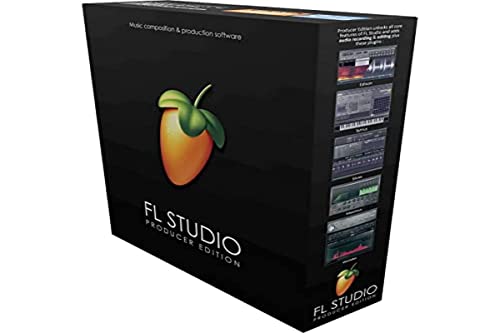Want to learn how to mashup songs? This step-by-step guide will teach you everything you need to know about creating epic music remixes. From finding compatible songs to downloading and importing them, to mastering remixing techniques and mixing and blending, this guide has got you covered. Start creating your own mashups today!
Finding the Right Songs
Finding the right songs is the first step in creating a mashup that is both enjoyable to listen to and well-crafted. It involves identifying compatible tempo and key, as well as selecting songs with similar vibes. Let’s dive into each of these aspects to understand how to find the perfect songs for your mashup.
Identifying Compatible Tempo and Key
When creating a mashup, it’s important to ensure that the songs you choose have compatible tempos and keys. Tempo refers to the speed or pace of a song, while key refers to the musical scale or tonality. Matching the tempos and keys of different songs is crucial to avoid clashes and create a seamless transition between tracks.
To identify compatible tempos, you can start by analyzing the beats per minute (BPM) of each song. BPM is a measure of tempo and can be found in the metadata of most digital audio files. Look for songs with similar BPMs or those that can be easily adjusted to match each other.
When it comes to key compatibility, you’ll want to consider the musical key of each song. Songs in the same key tend to sound harmonious when played together, while those in different keys may clash or sound dissonant. You can use software tools or apps that analyze the key of a song to help you determine the key of each track in your selection.
Once you have identified the tempos and keys of your songs, you can create a shortlist of tracks that are compatible with each other. This will serve as the foundation for your mashup and ensure that the songs blend well together.
Selecting Songs with Similar Vibes
In addition to tempo and key compatibility, selecting songs with similar vibes is crucial for creating a cohesive mashup. Vibes refer to the overall mood, energy, and style of a song. When choosing songs, you’ll want to consider their genre, instrumentation, lyrical themes, and overall feel.
One way to find songs with similar vibes is to explore playlists or charts within a specific genre or sub-genre. This will give you a pool of songs that share similar characteristics and can be easily blended together. You can also consider selecting songs from the same artist or album, as they often have a consistent style and vibe.
Another approach is to listen to different songs and trust your instincts. Pay attention to how the songs make you feel and whether they evoke similar emotions or energies. Remember, your mashup should tell a story and take the listener on a journey, so selecting songs that complement each other in terms of vibes is essential.
To make the selection process easier, you can create a checklist or criteria for the vibes you want to incorporate into your mashup. This can include factors such as upbeat or mellow, electronic or acoustic, nostalgic or contemporary, and so on. By having a clear vision of the vibes you want to achieve, you can narrow down your song choices and create a more focused and cohesive mashup.
Downloading and Importing Songs
Finding and downloading the right songs is the first step in creating a successful mashup. With so many sources available online, it’s important to know where to find reliable and high-quality song downloads. Once you have your songs, you’ll need to import them into your digital audio software for editing and mixing. In this section, we’ll explore the process of finding reliable sources for song downloads and how to import them into your software seamlessly.
Finding Reliable Sources for Song Downloads
When it comes to finding reliable sources for song downloads, it’s essential to prioritize legality and quality. Here are some tips to help you find the best sources:
- Official Music Platforms: Start by checking out official music platforms like iTunes, Amazon Music, or Google Play. These platforms offer a wide variety of songs from popular artists and ensure legal and high-quality downloads.
- Music Streaming Services: Many music streaming services like Spotify, Apple Music, and Tidal allow users to download songs for offline listening. While these downloads may come with certain limitations, they provide a legal and convenient way to access a vast library of songs.
- Online Music Stores: Online music stores like Beatport or Juno Download specialize in electronic music genres. They offer a wide selection of DJ-friendly tracks in various formats, including lossless options. These stores often provide high-quality downloads that cater specifically to DJs and producers.
- Record Pools: Record pools are subscription-based services that provide DJs with exclusive access to new and upcoming music. These pools curate music from different genres and offer high-quality downloads. Some popular record pools include DJcity, BPM Supreme, and Digital DJ Pool.
- Artist Websites and SoundCloud: Many artists release their music for free or as pay-what-you-want downloads on their official websites or platforms like SoundCloud. Exploring these sources can lead you to unique and undiscovered tracks that can add a special touch to your mashup.
Remember to always respect copyright laws and ensure that you have the necessary licenses or permissions to use the songs you download. Taking the time to find reliable sources will not only guarantee the legality of your mashup but also ensure the best possible audio quality.
Importing Songs into Digital Audio Software
Once you have downloaded the songs you want to use for your mashup, the next step is to import them into your digital audio software. Here’s a step-by-step guide on how to do it:
- File Management: Before importing the songs, it’s important to organize your files properly. Create a dedicated folder for your mashup project and name it accordingly. This will make it easier to locate and manage your files as your project progresses.
- Open Your Digital Audio Software: Launch your preferred digital audio software. Popular choices for mashup creation include Ableton Live, FL Studio, and Logic Pro. Each software may have slight variations in the importing process, but the general principles remain the same.
- Importing Individual Songs: Locate the “Import” or “Add File” option in your software’s menu. This will open a file browser window. Navigate to the folder where you saved your downloaded songs and select the first song you want to import. Repeat this process for each song you want to include in your mashup.
- Organizing the Song Arrangement: After importing the songs, you will see them displayed as individual tracks in your software’s interface. Arrange them in the desired order by dragging and dropping the tracks to the appropriate positions. This will establish the basic structure of your mashup.
- Adjusting Song Settings: Depending on your software, you may have additional options to adjust settings for each imported song. This can include tempo adjustments, pitch corrections, or applying specific effects. Experiment with these settings to achieve a seamless blend between the songs.
- Saving Your Project: Once you have imported and arranged your songs, it’s crucial to save your project file. This will allow you to revisit and make changes to your mashup in the future. Save your project regularly to avoid losing any progress.
By following these steps, you’ll be able to smoothly download songs from reliable sources and import them into your digital audio software. Now that you have your songs ready, it’s time to dive into the exciting world of basic song structure and arrangement. But before we move on, let’s explore the importance of selecting songs with compatible tempo and key to ensure a harmonious mashup.
Basic Song Structure and Arrangement
When it comes to creating a mashup, understanding the basic song structure and arrangement is essential. By breaking down the song into its different sections and knowing how to transition between them, you can create a cohesive and captivating mashup. In this section, we will explore the verse, chorus, and bridge sections of a song, as well as techniques for creating smooth transitions between them.
Understanding Verse, Chorus, and Bridge Sections
The verse, chorus, and bridge are the building blocks of a song. Each section serves a specific purpose and contributes to the overall structure and flow. Let’s take a closer look at each one:
- Verse: The verse is the main storytelling component of a song. It usually sets the scene, introduces the lyrics, and provides the narrative. Verses often have a consistent melody and rhythm, but the lyrics change with each repetition. They create anticipation and build up to the chorus.
- Chorus: The chorus is the most memorable and catchy part of a song. It typically contains the main theme or hook and is repeated multiple times throughout the song. The chorus often has a higher energy level and a more melodic and concise structure. It serves as the focal point and reinforces the message of the song.
- Bridge: The bridge is a section that provides contrast and variety within the song. It usually appears after the second chorus and offers a departure from the standard verse-chorus structure. Bridges can introduce new melodies, harmonies, or lyrics, adding depth and complexity to the composition. They serve as a refreshing break before returning to the familiar verse-chorus pattern.
Understanding the role of each section is crucial for creating a successful mashup. By identifying the verses, choruses, and bridges in the songs you want to combine, you can determine how to arrange and blend them effectively.
Creating Transitions between Sections
Creating smooth transitions between different sections of songs is essential for a cohesive and seamless mashup. Here are some techniques to help you achieve that:
- Melodic Transition: One way to transition between sections is by finding a common melodic element that connects the two songs. Look for similar melodies, motifs, or musical phrases that can act as a bridge between the sections. By smoothly transitioning from one melody to another, you can create a harmonious flow.
- Rhythmic Transition: Another technique is to focus on the rhythm of the songs. Find a rhythmic pattern or beat that matches in both songs and use it as a transition point. You can extend or loop a specific rhythm to create a smooth transition from one section to another.
- Effects Transition: Adding effects or filters can also help in creating transitions. Experiment with fade-ins, fade-outs, or different audio effects to blend the sections seamlessly. By gradually introducing or fading out certain elements, you can create a sense of progression and cohesion.
- Key Transition: If the songs you’re combining are in different keys, you may need to adjust the key of one of the songs to make them compatible. Transposing the key of a song can be done using digital audio software. Ensure that the transition between keys is smooth and doesn’t sound abrupt to maintain the flow.
Remember, the key to creating successful transitions is practice and experimentation. Don’t be afraid to explore different techniques and combinations to find the perfect transition that fits your mashup.
To summarize, understanding the basic song structure and arrangement is crucial for creating a captivating mashup. By knowing the role of verses, choruses, and bridges, and mastering the art of creating smooth transitions between them, you can take your mashup to the next level. So, grab your favorite songs, analyze their structure, and start blending them together to create a mashup that will leave your audience wanting more.
(*Note: The content provided above is for informational purposes only. Please ensure you have the necessary permissions and rights to use and distribute any copyrighted material.)
Beatmatching and Tempo Adjustment
One of the fundamental skills in creating a seamless mashup is beatmatching, which refers to aligning the beats of two songs so that they play in sync. This creates a cohesive flow and prevents any abrupt transitions that can disrupt the overall vibe of the mashup. In this section, we will explore the process of beatmatching two songs and adjusting their tempos to achieve a harmonious blend.
Beatmatching Two Songs
Beatmatching involves finding the common tempo or beat of two songs and synchronizing them. It requires careful listening and precise adjustments to ensure that the beats align perfectly. Here are the steps to beatmatch two songs:
- Choose Songs with Similar Beats: Before you begin beatmatching, it’s crucial to select songs that have compatible beats. This means finding songs that have a similar rhythm or tempo. It can be helpful to choose tracks from the same genre or with similar BPM (beats per minute) to make the beatmatching process smoother.
- Listen and Identify the Beat: Start by listening to both songs and identifying the beat. The beat is usually represented by a steady drum pattern or any recurring rhythmic element in the song. Pay attention to the timing and count the beats in each measure. This will help you identify the downbeat, which is the first beat of each measure.
- Align the Beats: Once you have identified the beats in both songs, it’s time to align them. You can do this by manually adjusting the tempo of one song to match the other. Most digital audio software provides tools to manually adjust the tempo or pitch of a song. Experiment with slowing down or speeding up the tempo of one track until the beats are perfectly aligned.
- Use Cue Points: Cue points are markers that you can set on specific beats or sections of a song. They serve as reference points to help you quickly navigate through a track. When beatmatching, it’s helpful to set cue points at the beginning of each measure or at significant beat changes. This allows you to easily sync the beats by visually aligning the cue points.
- Fine-tune the Alignment: After aligning the beats, listen to the songs together and make any necessary adjustments. Use your ears to determine if the beats are perfectly in sync or if there are any subtle variations. Make small adjustments to the tempo or manually nudge the tracks to ensure a seamless blend.
Adjusting Tempo to Match
In addition to beatmatching, adjusting the tempo of songs is another essential skill when creating a mashup. Sometimes, two songs might have different tempos, and adjusting them to match can greatly enhance the overall flow. Here’s how you can adjust the tempo to create a harmonious mashup:
- Identify the Ideal Tempo: Start by determining the desired tempo for your mashup. This could be the tempo of one of the songs or a tempo that you feel suits the overall vibe you want to create. Having a clear idea of the target tempo will guide your adjustments.
- Adjust the Tempo: Most digital audio software provides tools to adjust the tempo of a song. You can usually find options like tempo sliders or numerical input fields that allow you to increase or decrease the BPM. Begin by adjusting the tempo of one song to match the desired tempo. Listen to the two songs together and make sure they still sound natural and cohesive.
- Time-Stretching: In some cases, adjusting the tempo of a song can result in unwanted audio artifacts or pitch distortions. To overcome this, you can utilize time-stretching techniques. Time-stretching allows you to change the tempo of a song without affecting the pitch. Experiment with different time-stretching settings to find the balance between tempo adjustment and maintaining the original audio quality.
- Transition and Blend: Once you have beatmatched and adjusted the tempos, it’s important to create smooth transitions between the songs. This involves gradually fading in or out one song while fading in or out the other. You can also utilize effects like crossfades or echo to add a creative touch to the transitions. Pay attention to the dynamics and energy levels of both songs to ensure a seamless blend.
By mastering the art of beatmatching and tempo adjustment, you can create mashups that seamlessly combine different songs into a cohesive musical experience. Remember to practice and experiment with different techniques to develop your own unique style. With time and dedication, your mashups will captivate listeners and showcase your creativity as a DJ or producer.
Remixing Techniques
Adding Effects and Filters
When it comes to remixing songs, adding effects and filters can take your mashup to a whole new level. Effects and filters allow you to manipulate the sound of individual tracks and add unique elements to your remix. Whether you want to create a dreamy atmosphere or make a track sound more energetic, effects and filters are your go-to tools.
To begin, you’ll need a digital audio software that offers a wide range of effects and filters. Popular options include Ableton Live, FL Studio, and Logic Pro. These software programs come equipped with a variety of built-in effects and filters, such as reverb, delay, distortion, and EQ. Experiment with different combinations to find the perfect sound for your remix.
One effective technique is to use reverb and delay to create a sense of space and depth in your remix. By applying reverb to certain elements of a track, you can make them sound as if they were recorded in a large concert hall or a small intimate room. Delay, on the other hand, adds a repeating echo effect, giving your remix a rhythmic and atmospheric quality.
Another popular effect is distortion, which adds grit and intensity to your remix. It can be used to transform clean vocals into edgy and distorted sounds or add a crunchy texture to a synth line. Distortion can be subtle or extreme, depending on the desired effect.
Filters are also essential in remixing. They allow you to manipulate the frequency content of a track, shaping its tone and character. Low-pass filters, for example, reduce the higher frequencies and create a muffled or distant sound. High-pass filters, on the other hand, cut out the lower frequencies, resulting in a sharper and more focused sound. Experiment with different filter settings to find the right balance for your remix.
Chopping and Looping Sections
Chopping and looping sections of songs is a fundamental technique in remixing. It involves taking specific parts of a track, such as a catchy hook or a memorable melody, and repeating them throughout your remix. This technique allows you to create a cohesive and recognizable structure while adding your own unique elements.
To begin, you’ll need to identify the sections of the original song that you want to chop and loop. This can be a vocal line, a drum break, or a chord progression. Once you’ve selected the section, you can use your digital audio software to slice it into smaller segments.
One approach is to use the “slice to MIDI” function available in many software programs. This feature automatically detects transients, such as drum hits or vocal syllables, and creates individual MIDI notes for each slice. This allows you to manipulate each slice independently, applying effects or changing the timing.
Another technique is to manually chop the sections using the software’s editing tools. This gives you more control over the arrangement and allows you to create unique variations. You can experiment with different combinations of chopped sections to create interesting patterns and rhythms.
Looping is the next step after chopping. Once you’ve sliced the sections, you can loop them to create longer patterns. This is particularly effective for drum loops or vocal hooks that you want to repeat throughout your remix. By adjusting the loop points and adding effects, you can create dynamic and engaging loops that drive the energy of your remix.
Remember, chopping and looping sections is not just about repetition. It’s about transforming the original material into something new and exciting. You can experiment with different effects, filters, and processing techniques to give your chopped and looped sections a unique sonic character.
Mixing and Blending
When it comes to creating a seamless and professional-sounding mashup, the art of mixing and blending is crucial. This process involves adjusting volume levels and EQ, as well as creating smooth transitions between songs. In this section, we will explore these techniques in detail and provide you with the tools you need to take your mashup to the next level.
Adjusting Volume Levels and EQ
One of the key aspects of mixing and blending songs is ensuring that the volume levels are balanced and consistent throughout the entire mashup. This not only enhances the overall listening experience but also helps to prevent any jarring transitions between tracks.
To achieve this, you’ll need to pay attention to the individual volume levels of each song in your mashup. Start by listening to each track separately and make note of any sections that may be too loud or too soft. Once you have identified these sections, you can use the volume controls in your digital audio software to adjust the levels accordingly.
Another important tool in your mixing arsenal is the equalizer (EQ). The EQ allows you to adjust the frequency balance of each track, helping to create a more cohesive and balanced sound. For example, if one song has a particularly strong bassline, you may need to reduce the bass frequencies in another song to avoid overpowering the mix.
When using the EQ, it’s essential to listen carefully and make subtle adjustments. Too much or too little EQ can drastically alter the character of a song and may result in an undesirable mix. Take the time to experiment with different EQ settings and find the balance that works best for your mashup.
Creating Smooth Transitions between Songs
A key element of a successful mashup is the ability to seamlessly transition between songs. This requires careful planning and attention to detail. Here are some techniques to help you create smooth transitions in your mashup:
- Beatmatching: Beatmatching is the process of aligning the beats of two songs so that they play simultaneously without any noticeable discrepancies. This technique is crucial for maintaining a consistent rhythm throughout your mashup. By matching the beats, you can create a seamless transition between songs, keeping the energy flowing and the audience engaged.
- Phrase matching: In addition to beatmatching, it’s important to consider the phrasing of the songs in your mashup. Phrases typically consist of multiple bars of music and often coincide with the verse, chorus, or bridge sections. By aligning the phrases of two songs, you can create a more natural and cohesive transition. This can be achieved by carefully selecting songs that have similar or complementary structures.
- Crossfading: Crossfading is a technique that allows you to smoothly blend the end of one song with the beginning of another. This can be done manually using the crossfader in your digital audio software or automatically using the software’s built-in crossfade feature. By gradually decreasing the volume of one song while simultaneously increasing the volume of the next, you can create a seamless transition that is pleasing to the ear.
- Effects and filters: Adding effects and filters to your transitions can also enhance the overall listening experience. For example, you can use a filter to gradually fade in or out certain frequencies, creating a unique and memorable transition. Similarly, you can add reverb or delay effects to create a sense of space and depth in your mix. Experiment with different effects and filters to find the ones that work best for your mashup.
Remember, the key to creating smooth transitions is to practice and refine your skills. Take the time to listen to your mashup critically and make adjustments as needed. By mastering the art of mixing and blending, you can create a mashup that not only captures the essence of each individual song but also stands on its own as a unique and cohesive musical experience.
In the next section, we will explore the final steps in the mashup creation process, including editing and polishing the mashup, as well as exporting it to a usable audio format. Stay tuned!
Note: The following section provides a comprehensive guide to mixing and blending techniques. For more information on other aspects of mashup creation, refer to the relevant sections in the reference provided.
Finalizing and Exporting the Mashup
Congratulations! You’ve come a long way in your journey to create a unique and impressive mashup. Now, it’s time to put the finishing touches on your creation and prepare it for sharing with the world. In this section, we will explore the crucial steps of editing and polishing your mashup, as well as exporting it to a usable audio format.
Editing and Polishing the Mashup
Editing and polishing your mashup is an essential step to ensure that it sounds seamless and professional. By refining the transitions, adjusting the volume levels, and fine-tuning the overall sound, you can elevate your mashup to the next level. Here are some key tips to consider during the editing process:
- Refine the Transitions: Go through your mashup and pay close attention to the transitions between songs. Smooth transitions are vital for maintaining the flow and coherence of your mashup. Experiment with fade-ins, fade-outs, and crossfades to create seamless transitions that keep the energy alive.
- Adjust Volume Levels and EQ: Each song in your mashup may have different volume levels or tonal qualities. Use the EQ (equalizer) settings in your digital audio software to balance the frequencies and ensure a consistent sound throughout. Additionally, adjust the volume levels of individual tracks to create a harmonious blend.
- Fine-tune Timing and Alignment: Pay attention to the timing and alignment of different elements within your mashup. Make sure the beats are synchronized accurately and any vocals or instrumental sections are perfectly aligned. This attention to detail will enhance the overall cohesiveness of your mix.
- Remove Unwanted Noise: During the editing process, it’s common to encounter unwanted noise or artifacts. Use noise reduction tools or audio effects to eliminate any background noise or clicks that may distract from the listening experience.
- Add Creative Touches: Don’t be afraid to add your own creative touches to the mashup. Experiment with adding subtle effects, such as reverb or delay, to give certain sections a unique flavor. However, be mindful not to overdo it, as the goal is to enhance the original songs rather than overpower them.
Remember, the editing process is subjective, and it’s important to trust your instincts and personal taste. Take the time to listen to your mashup multiple times from start to finish, making any necessary adjustments until you are satisfied with the final result.
Exporting to a Usable Audio Format
Once you have completed the editing and polishing phase, it’s time to export your mashup into a usable audio format. This will allow you to easily share your creation with others or even use it for live performances. Follow these steps to ensure a smooth export process:
- Choose the Right File Format: Select a file format that is widely compatible and maintains the audio quality of your mashup. Common formats include MP3, WAV, and FLAC. Consider the intended purpose of your mashup when choosing the file format. For example, if you plan to upload it to a streaming platform, MP3 is a popular choice due to its smaller file size.
- Set the Bitrate and Sample Rate: The bitrate and sample rate determine the audio quality of your exported mashup. Higher bitrates and sample rates generally result in better sound quality but also larger file sizes. Consider the intended platform and audience when choosing these settings. For online sharing, a bitrate of 128-192 kbps and a sample rate of 44.1 kHz are commonly used.
- Exporting in Segments: If your mashup is particularly long or if you plan to perform it live, you may want to consider exporting it in segments. This allows for easier navigation and flexibility. Export each segment separately and label them accordingly to maintain organization.
- Metadata and Tagging: Add relevant metadata to your exported mashup, such as the title, artist name, and album artwork. This information will help listeners identify your mashup and ensure proper crediting. Use your digital audio software or specialized tagging software to add these details.
- Test and Verify: Before finalizing the export, take the time to listen to the exported file and verify that everything sounds as intended. Check for any glitches, quality issues, or missing elements. It’s always better to catch any issues early on rather than after sharing your mashup.
By following these steps, you can ensure that your mashup is exported in a format that is compatible and maintains the highest possible audio quality. Now, it’s time to share your creation with the world and let your unique mashup shine!
Remember, the process of finalizing and exporting a mashup requires attention to detail and patience. Take the time to perfect each aspect, from editing the transitions to selecting the right file format. Your dedication and creativity will ultimately result in a mashup that captivates and entertains listeners. So, go ahead and put the finishing touches on your mashup masterpiece!